

 :: FAQ
:: FAQ
 :: How To
:: How To
 :: Overview
:: Overview
| Supported Pokerrooms: | |
 | iPoker network |
 | PokerStars |
| Winning Poker (WPN) | |
| ... | |
| ... | |
| Supported Databases: | |
 | PokerTracker 2/3/4 |
 | HoldemManager 2/3 |
| Hand2Note 3/4 | |
 | Notecaddy |
 | PokerStrategy Elephant |
 | PokerOffice |
| Supported Games: | |
|
|
Once your order is placed, payment made and processed you will receive an e-mail similar to this:
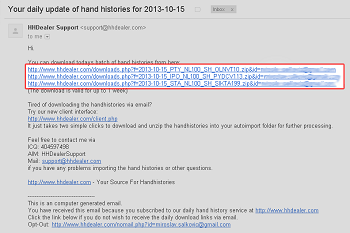
The email will contain one or more download links to your hand histories (highlighted area).
Click these links to download the files to your computer.
You probably have to right click the links and choose "save as..."
(depending on the browser / email client you use).
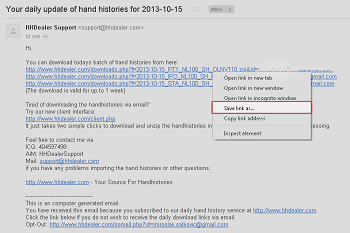
You may be asked for a destination to download the hand histories to. Chose folder you can easily locate, for example C:\handhistory. Click the "Save" button to start the download.
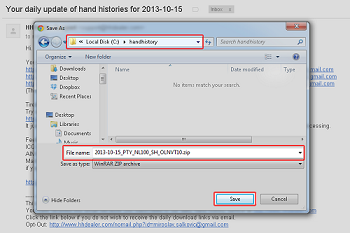
Repeat the above steps for any other download links.
Next step is to extract the hand histories.